Established, 2004 in the UK
CPD accredited, online courses for doctors in all of the major specialties
Navigation: Home » Recent courses » Past courses 2023 » On-demand: King’s Breast MRI Course
Menu
Established, 2004 in the UK
CPD accredited, online courses for doctors in all of the major specialties
Navigation: Home » Recent courses » Past courses 2023 » On-demand: King’s Breast MRI Course

45 minutes
Consultant Radiologist, Kings College Hospital
45 minutes
Consultant Radiologist, Kings College Hospital
75 minutes

Consultant Radiologist, Oxford University Hospitals
70 minutes
Consultant Breast Radiologist, Guy’s and St Thomas’ Hospital, London
70 minutes

Consultant Breast Radiologist, King’s College, London
75 minutes

Consultant Breast Radiologist, King’s College, London
80 minutes
Consultant Breast Radiologist, St Bartholomew's Hospital, Bart's Health NHS Foundation Trust
70 minutes
Consultant Breast Radiologist, King’s College Hospital, London
70 minutes
Consultant Breast Radiologist, Guy’s and St Thomas’ Hospital, London
60 minutes
Consultant Breast Radiologist, Royal Free Hospital, London
This interactive case-based webinar aims at providing the busy radiologist with a comprehensive, practical, and stimulating review of breast MRI reporting, that will contribute to enhancing their understanding and performance in clinical practice.

Consultant Radiologist (Breast and Acute Pathway), King’s College Hospital, London
Dr Patel completed his postgraduate training in radiology in KSS, University College London Hospital and King’s College Hospital, London. He is a consultant radiologist with a special interest in breast cancer imaging at King’s College Hospital and National Breast Screening Training Centre.

Consultant Radiologist (Breast and Acute Pathway), King’s College Hospital, London
Dr Rumana Rahim completed her Postgraduate training in Radiology in Manchester. Dr Rahim is a Consultant Radiologist at Kings College Hospital and National Breast Screening Training Centre. Her Specialist radiological interest is in all aspects of breast imaging with a sub-speciality of gynaecological oncology.

Consultant Breast Radiologist, King’s College Hospital, London

Shaheel is a Consultant Radiologist at Oxford University Hospitals specialising in cross-sectional and PET imaging with a particular interest in breast and haematological malignancies. He completed his radiology training at Leeds Teaching Hospitals, and a post-CCT fellowship in PET Imaging at King’s College London, Guy’s and St Thomas’ Hospitals

Consultant Breast Radiologist, Royal Free London NHS Foundation Trust

Consultant Breast Radiologist, Guy’s and St Thomas’ Hospital, London
See the coverage, achieivement and impact as written by the delegates
(106 responses)

Our imaging courses are very much an interactive experience. Presentations are kept to the minimum and then you'll be into the fully featured cloud based DICOM viewer, looking at cases, feeding back your findings using our interactive tools. You'll get immediate feedback and learning points from our expert faculty member.



We will contact you by email one week before the course takes place with all the necessary links and joining information.
We will re-send the links the day before the course.
If you have not received an email from us please contact us at webinars@infomedltd.co.uk and we will respond ASAP.
NO. Infomed shall provide you, upon registration a link to stream the course within your web browser, or you can download a small application to run it as a separate window on your computer. If you would prefer a mobile device, we shall also include a link download an app from the Play Store/App Store.
YES! It is very much encouraged. There will be Q&A sessions chaired by Infomed. You can type your questions in the 'chat' facility and they will be put to the speakers.
You can find your catch-up in your account page.
At the end of the catch-up page you will find a link to the feedback form, which will generate your CPD certificate when you submit your feedback.
If the catch-up is not visible in your account, please contact us and we will amend your account ASAP.
When you connect to a course you should see some introductory slides and hear music.
If you cannot hear any music please check you are connected to the audio.
At the bottom of the webex meeting you may see a button that says "Connect to audio".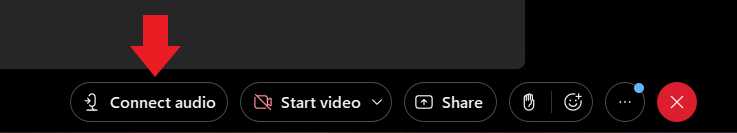
Click this and then select "Use computer for audio" in the pop-up box.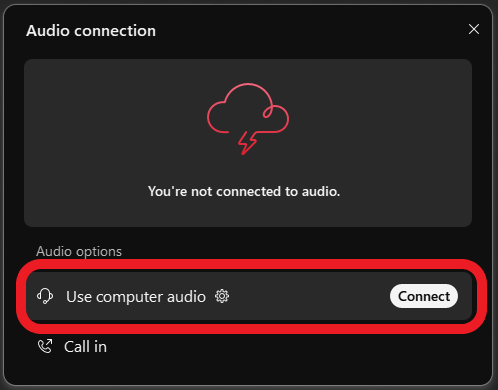
If you have connected by a browser you may need to give your browser access to your microphone in order to connect to the audio.
Click the padlock in the top left of your browser and make sure microphone access is allowed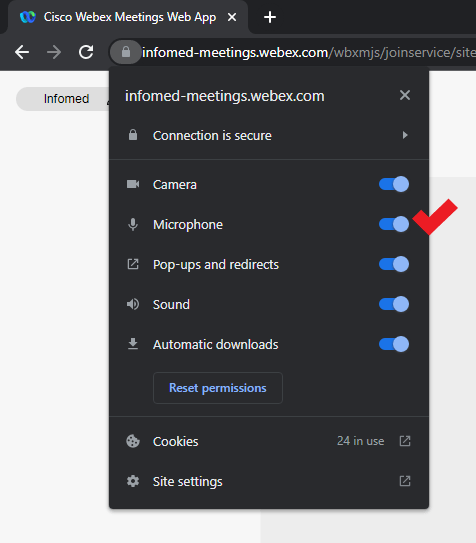
To join an Infomed Online course you simply need an internet connection and a browser (Google Chrome, Mozilla Firefox, Apple Safari).
You can also connect from a mobile device: Download the Webex Meetings app from your App Store.
To join a course with a smooth experience, your internet connection must be stable, not connected to a VPN and at least 20Mbps download.
Below you can use the tool to run an internet speed test.
You must test from:
Internet Speed Test
Please test your connection speed at www.fast.com
To join a course with a smooth experience, your internet connection must be stable, not connected to a VPN and at least 20Mbps download.
Course fee: £295 £345
© 2023 All rights reserved