This event took place recently. You can now:
King's Advanced MSK MRI Course
Stream it now with the on-demand catch-up service
- Designed for all consultant and senior trainee radiologists, sports medicine physicians, advanced practice physiotherapists and orthopaedic surgeons who are involved in viewing and interpreting MSK MRI in their clinical practice.
- Format: Short theory lectures followed by interactive interpretation and reporting sessions with your own PACS access
- CPD: 12 credits with certificate in accordance with the CPD Scheme of the Royal College of Radiologists (RCR), UK. Course approved for 1 Credit Point (Category 2) towards the ESSR Diploma
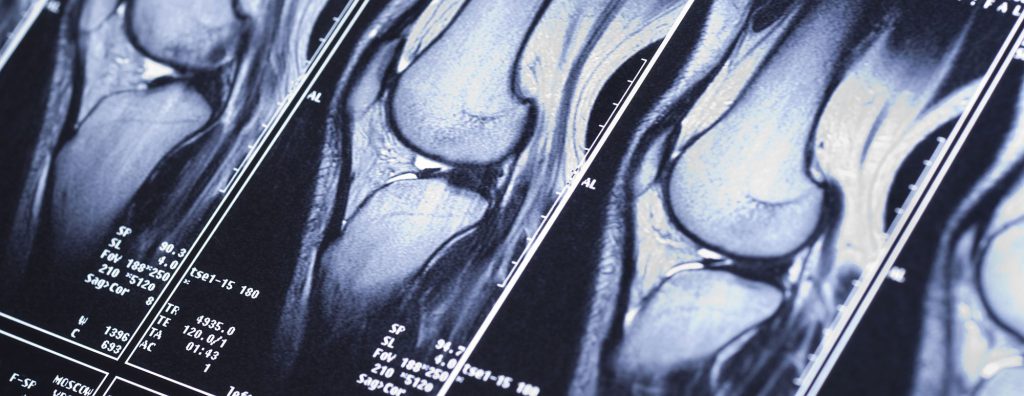
Programme
Upper Limb
50 minutes
MR Shoulder Update
Dr David Elias
Consultant MSK Radiologist, King's College Hospital, London
80 minutes
MR Shoulder Cases: Interpretation and reporting
Dr David Elias
Consultant MSK Radiologist, King's College Hospital, London
30 minutes
MR Wrist and Hand Update
Dr Marcela De La Hoz
Consultant MSK Radiologist, King's College Hospital, London
50 minutes
MR Wrist and Hand Cases: Interpretation and reporting
Dr David Elias
Consultant MSK Radiologist, King's College Hospital, London
Dr Andreas Panayiotou
Consultant Musculoskeletal Radiologist at Ygia Polyclinic Private Hospital in Limassol, Cyprus
20 minutes
MR Elbow Update
Dr Paul Sookur
Consultant Radiologist, Chelsea and Westminster Hospital NHS Foundation Trust
70 minutes
MR Elbow Cases: Interpretation and Reporting
Dr Paul Sookur
Consultant Radiologist, Chelsea and Westminster Hospital NHS Foundation Trust
Lower Limb
20 minutes
MR Ankle and Foot Update
Dr Andreas Panayiotou
Consultant Musculoskeletal Radiologist at Ygia Polyclinic Private Hospital in Limassol, Cyprus
90 minutes
MR Ankle and Foot: Interpreation and reporting
Dr Andreas Panayiotou
Consultant Musculoskeletal Radiologist at Ygia Polyclinic Private Hospital in Limassol, Cyprus
40 minutes
MR Knee Update
Dr Shayan Ahmed
Consultant Musculoskeletal Radiologist Whipps Cross University Hospital, Barts Health NHS Trust
70 minutes
MR Knee Cases: Interpretation and reporting
Dr Shayan Ahmed
Consultant Musculoskeletal Radiologist Whipps Cross University Hospital, Barts Health NHS Trust
40 minutes
MR Hip Update
Dr Mohamed Elsayad
Consultant Radiologist, Barking, Havering and Redbridge University Hospitals NHS Trust
70 minutes
MR Hip Cases: Interpretation and Reporting
Dr Alessandro Vidoni
Consultant MSK Radiologist, Royal National Orthopaedic Hospital, Stanmore
Course director

Dr Sachit Shah
Dr Sachit Shah is a consultant in diagnostic neuroradiology at the National Hospital for Neurology and Neurosurgery at Queen Square.
Dr Shah undertook his radiology training at Imperial College Hospitals, before undertaking subspecialist training in neuroradiology on the Pan-London Neuroradiology fellowship.
Dr Shah has a specialist interest in the imaging of peripheral nerve and muscle disorders. He has a research interest in the development of advanced MRI techniques to provide non-invasive measures of disease severity and response to treatment in nerve and muscle disorders, and works closely with neurologists at the MRC Centre for Neuromuscular Diseases.
Dr Shah also holds an academic post at the UCL Institute of Neurology, and is a lecturer on the UCL Advanced Neuroimaging MSc programme.
The aim
- To provide the busy, hands-on Consultant Radiologist with a practical, stimulating and comprehensive update on interpretation and reporting practice in advanced MSK MRI
- Intensive supervised interpretation and reporting practice
- Short introductory lectures, offering guidance, practical knowledge, what not to miss and how
- Time and freedom to review cases at your own pace
- Case review and discussion panel, Q&A, reporting guidance, tips and common errors to avoid, including what different clinicians need and want to know
- Interactive discussions, trauma and non-trauma cases, what is relevant and significant, take home messages that will change your reporting practice
By the end of the course, participants will have:
- A comprehensive understanding of best advanced MSK MRI interpretation and reporting practice
- Improved MSK MRI interpretation and reporting skills
- A more in-depth understanding of both routine and complex MSK abnormalities;
- Learned tips and tricks to avoid common misses and pick up on subtle abnormalities, particularly in relation to topics that are often inconsistently reported;
- Identified skills and knowledge gaps, relevant to their practice, and clear ways by which these can be addressed
Comments from attendees of this course in January and July 2022

Access to cases for our imaging events
Our imaging courses are very much an interactive experience. Presentations are kept to the minimum and then you'll be into the fully featured cloud based DICOM viewer, looking at cases, feeding back your findings using our interactive tools. You'll get immediate feedback and learning points from our expert faculty member.
- Attendance of the course includes access to the database of cases associated to this event on our server at PostDICOM.
- Full access to each case with a full toolset to open, view and manipulate each case alongside the faculty but on your own screen!
- You will maintain your access to the resource throughout your 60 day catch-service period too.



Sample the DICOM viewer here. A window will load below the buttons (best demonstrated on a computer rather than mobile device)
We will contact you by email one week before the course takes place with all the necessary links and joining information.
We will re-send the links the day before the course.
If you have not received an email from us please contact us at webinars@infomedltd.co.uk and we will respond ASAP.
NO. Infomed shall provide you, upon registration a link to stream the course within your web browser, or you can download a small application to run it as a separate window on your computer. If you would prefer a mobile device, we shall also include a link download an app from the Play Store/App Store.
YES! It is very much encouraged. There will be Q&A sessions chaired by Infomed. You can type your questions in the 'chat' facility and they will be put to the speakers.
You can find your catch-up in your account page.
At the end of the catch-up page you will find a link to the feedback form, which will generate your CPD certificate when you submit your feedback.
If the catch-up is not visible in your account, please contact us and we will amend your account ASAP.
Joining Webex using the application on your PC or Mac
Joining Webex using your web browser
View demo cases here Password: INFOMED
Accessing the database and cases on PACS
Advanced features of PACS
When you connect to a course you should see some introductory slides and hear music.
If you cannot hear any music please check you are connected to the audio.
At the bottom of the webex meeting you may see a button that says "Connect to audio".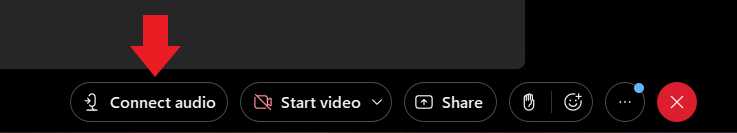
Click this and then select "Use computer for audio" in the pop-up box.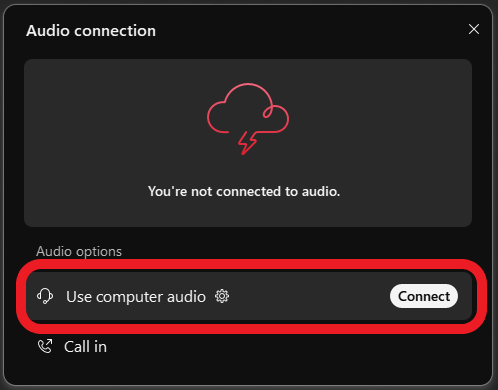
If you have connected by a browser you may need to give your browser access to your microphone in order to connect to the audio.
Click the padlock in the top left of your browser and make sure microphone access is allowed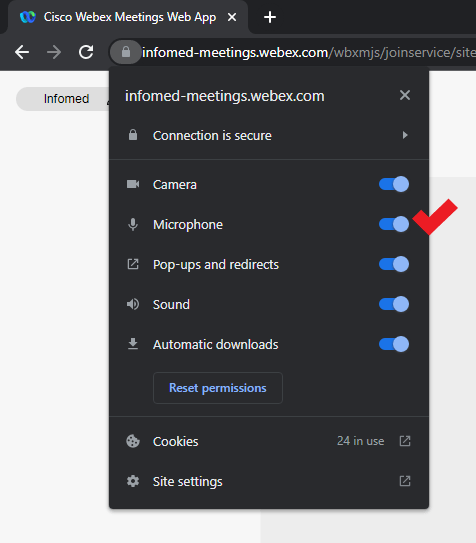
If this does not resolve your issue please email us or call us on 0204 520 5081
To join an Infomed Online course you simply need an internet connection and a browser (Google Chrome, Mozilla Firefox, Apple Safari).
You can also connect from a mobile device: Download the Webex Meetings app from your App Store.
To join a course with a smooth experience, your internet connection must be stable, not connected to a VPN and at least 20Mbps download.
Below you can use the tool to run an internet speed test.
You must test from:
- -- the location that you intend the see the course from;
- -- withing the location, if using Wi-Fi, the room or department area that you intend to view the course from to ensure a good signal
- -- if connecting from home, a computer that is not connected to a workplace VPN
Internet Speed Test
Please test your connection speed at www.fast.com
To join a course with a smooth experience, your internet connection must be stable, not connected to a VPN and at least 20Mbps download.
