King's Breast MRI Course 2024
Stream this course now with the on-demand catch-up service
- An interactive, live case-based course for consultant radiologists and trainees wanting to improve their understanding and reporting of breast MRI in clinical practice.
- Content will be delivered for all consultant general radiologists and for radiology trainees specialising in breast who want to further their understanding and reporting of breast MRI in clinical practice.
- Format: Very short interactive presentations, followed by cases on PACS with discussion and Q&A
- CPD: 12 CPD credits in accordance with the CPD Scheme of the Royal College of Radiologists
Quick links
Day one
45 minutes
Breast MRI Basics (1)
Dr Bhavna Batohi
Consultant Breast Radiologist, King’s College Hospital, London
- Indications for breast MRI in the NHS
- Basic MRI sequences explained and how to use them.
- Structuring report.
45 minutes
Breast MRI Basics (2)
Dr Bhavna Batohi
Consultant Breast Radiologist, King’s College Hospital, London
Interactive Cases Review Benign and malignant features
75 minutes
Local staging and NACT response assessment
Dr Claire Elliott
Consultant Radiologist, Royal Free Hospital, London
- What the surgeons and oncologists want to know
- Measuring residual disease – tips and pitfalls
- Partial response and progressive disease cases and impact on management
75 minutes
Implant assessment
Dr Katerina Ntailiani
Consultant Breast Radiologist, Guy’s and St Thomas’ Hospital, London
- MRI sequences explained
- Review the different types of implants
- Complications and descriptive terms for implant rupture
75 minutes
Multimodality imaging of metastatic breast cancer

Dr Shaheel Bhuva
Consultant Radiologist, Oxford University Hospitals
- Recognising the key features in oncological emergencies
- Understanding some pearls and pitfalls in imaging metastatic breast cancer
- Introducing the expanding role of PET-CT in the staging and response assessment
Day two
75 minutes
The post-operative breast and recurrence

Dr Nikhil Patel
Consultant Breast Radiologist, King’s College, London
- Mastectomy and reconstructed breast appearances on MRI
- Common sites of recurrence and imaging features
75 minutes
Second look ultrasound following MRI
Dr Vasiliki Papalouka
Consultant Breast Radiologist, St Bartholomew's Hospital, Bart's Health NHS Foundation Trust
- When to/not to perform a 2nd look ultrasound following breast MRI
- Diagnostic strategies when indeterminate findings are encountered
75 minutes
Lobular carcinoma

Dr Nikhil Patel
Consultant Breast Radiologist, King’s College, London
- Review lobular carcinoma - what makes it unique
- Multimodality imaging features
- MRI case based review
60 minutes
Breast MRI
as a problem solving tool
Dr Bhavna Batohi
Consultant Breast Radiologist, King’s College Hospital, London
- Utilisation of breast MRI in DCIS
- Cancers that are occult on conventional imaging
- Incidental findings outside the breast on MRI
60 minutes
MDM
Case based discussion
Dr Anmol Malhotra
Consultant Breast Radiologist, Royal Free Hospital, London
- Interactive discussion on interesting/complex cases
- Take home learning points
Who should attend
- Consultant radiologists
- Consultant breast radiologists
- Senior radiology trainees specialising in breast imaging
The aim
This interactive case-based webinar aims at providing the busy radiologist with a comprehensive, practical, and stimulating review of breast MRI reporting, that will contribute to enhancing their understanding and performance in clinical practice.
Learning outcomes
By the end of the course, the delegate will have:
- Comprehensive understanding of breast MRI in both the specialist and district general settings
- Improved skills in reporting and clinical management
- Learn tips and tricks to avoid common misses and pick up on subtle abnormalities, particularly in relation to areas that are often inconsistently reported.
- Identify skills and knowledge gaps, if any, relevant to their practice, and clear ways by which these can be addressed.
Highlights
Each session includes
- A brief introduction by the session lead.
- Cases then reviewed by session lead whom will provide:
- Top tips
- Pitfalls
- Interactive questions
- Take home messages
- practical (case-based learning);
- stimulating (interactive, challenging cases, immediate feedback)
- comprehensive (covering a full range of breast imaging topics)
Course directors

Dr Nikhil Patel
Consultant Radiologist (Breast and Acute Pathway), King’s College Hospital, London
Dr Patel completed his postgraduate training in radiology in KSS, University College London Hospital and King’s College Hospital, London. He is a consultant radiologist with a special interest in breast cancer imaging at King’s College Hospital and National Breast Screening Training Centre.
Faculty members

Dr Bhavna Batohi
Consultant Breast Radiologist, King’s College Hospital, London

Dr Shaheel Bhuva
Shaheel is a Consultant Radiologist at Oxford University Hospitals specialising in cross-sectional and PET imaging with a particular interest in breast and haematological malignancies. He completed his radiology training at Leeds Teaching Hospitals, and a post-CCT fellowship in PET Imaging at King’s College London, Guy’s and St Thomas’ Hospitals

Dr Claire Elliott
Consultant Radiologst, Royal Free Hospital, London

Dr Charlotte Longman
Consultant Breast Radiologist, King’s College Hospital, London

Dr Anmol Malhotra
Consultant Breast Radiologist, Royal Free London NHS Foundation Trust

Dr Katerina Ntailiani
Consultant Breast Radiologist, Guy’s and St Thomas’ Hospital, London
Delegate feedback
See the coverage, achieivement and impact as written by the delegates
(106 responses)
Coverage and achievement
What is the impact on your practice from attending this course?

Access to cases for our imaging events
Our imaging courses are very much an interactive experience. Presentations are kept to the minimum and then you'll be into the fully featured cloud based DICOM viewer, looking at cases, feeding back your findings using our interactive tools. You'll get immediate feedback and learning points from our expert faculty member.
- Attendance of the course includes access to the database of cases associated to this event on our server at PostDICOM.
- Full access to each case with a full toolset to open, view and manipulate each case alongside the faculty but on your own screen!
- You will maintain your access to the resource throughout your on-demand service period too.



Sample the DICOM viewer here. A window will load below the buttons (best demonstrated on a computer rather than mobile device)
Frequently asked questions
When will I receive my course login?
We will contact you by email one week before the course takes place with all the necessary links and joining information.
We will re-send the links the day before the course.
If you have not received an email from us please contact us at webinars@infomedltd.co.uk and we will respond ASAP.
Will I need any special software to partake?
NO. Infomed shall provide you, upon registration a link to stream the course within your web browser, or you can download a small application to run it as a separate window on your computer. If you would prefer a mobile device, we shall also include a link download an app from the Play Store/App Store.
Can I interact with the speakers?
YES! It is very much encouraged. There will be Q&A sessions chaired by Infomed. You can type your questions in the ‘chat’ facility and they will be put to the speakers.
How I do access my catch-up & CPD certificate?
You can find your catch-up in your account page.
At the end of the catch-up page you will find a link to the feedback form, which will generate your CPD certificate when you submit your feedback.
If the catch-up is not visible in your account, please contact us and we will amend your account ASAP.
How to connect to a live online course
Using the short videos below, we shall guide you through the process of joining a meeting using Webex.
If joining from your own computer
If you are connecting from your own device then it is likely that you will be able to join via the Webex application.
If joining from a trust/institution computer
However, if you are using a computer that is owned and restricted by your trust, then you may find it easier to join via your web browser. Please see the second video for guidance on this process.
Joining Webex using the application on your PC or Mac
Joining Webex using your web browser
Accessing the PACS
Using the short videos below, we shall guide you through the process of opening the PACS and then on to opening, manipulating, and closing a case.
You are welcome to access our demo case set below
View demo cases here
Password: INFOMED
Accessing the database and cases on PACS
Advanced features of PACS
I've connected to a course but can't hear anything
When you connect to a course you should see some introductory slides and hear music.
If you cannot hear any music please check you are connected to the audio.
At the bottom of the webex meeting you may see a button that says “Connect to audio”.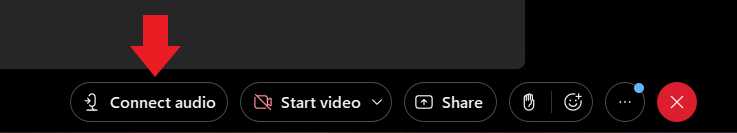
Click this and then select “Use computer for audio” in the pop-up box.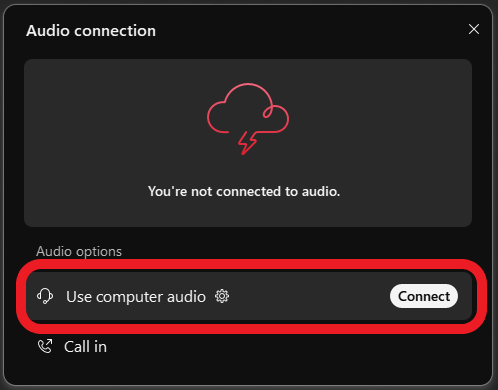
If you have connected by a browser you may need to give your browser access to your microphone in order to connect to the audio.
Click the padlock in the top left of your browser and make sure microphone access is allowed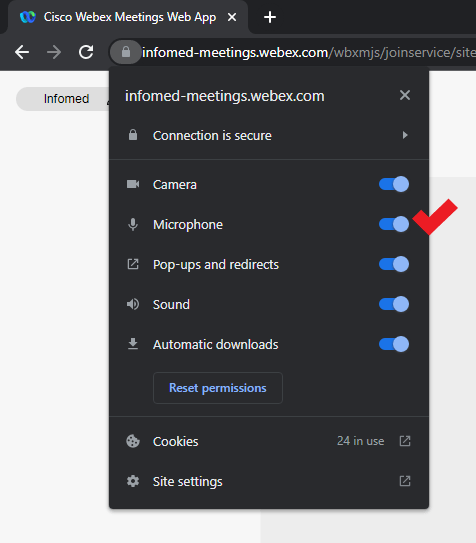
If this does not resolve your issue please email us or call us on 0204 520 5081
What do I need to join a course?
To join an Infomed Online course you simply need an internet connection and a browser (Google Chrome, Mozilla Firefox, Apple Safari).
You can also connect from a mobile device: Download the Webex Meetings app from your App Store.
To join a course with a smooth experience, your internet connection must be stable, not connected to a VPN and at least 20Mbps download.
Below you can use the tool to run an internet speed test.
You must test from:
- — the location that you intend the see the course from;
- — withing the location, if using Wi-Fi, the room or department area that you intend to view the course from to ensure a good signal
- — if connecting from home, a computer that is not connected to a workplace VPN
Speed test
Internet Speed Test
Please test your connection speed at www.fast.com
To join a course with a smooth experience, your internet connection must be stable, not connected to a VPN and at least 20Mbps download.

Fee: £295
- 120 days of access with unlimited playback during this time
- Access to PACS included
- CPD Certificate of attendance upon completion with 12 CPD points
- Opportunity to submit questions directly to the faculty
