Redesigned and updated for 2025
King's CT Imaging in Polytrauma for the Emergency Physician
Broadcasting live, online, on Wednesday 12 and Thursday 13 February 2025
- An interactive online course for providing a focused update on CT imaging in trauma. Suitable for all Emergency Medicine Consultants Senior Trainees
- Format: Short theory lectures followed by interactive interpretation and reporting sessions with your own PACS access.
- CPD: 12 credits with certificate in accordance with the CPD Scheme of the Royal College of Radiologists (RCR), UK
Quick links
Pre-course viewing: Introductory session [40 minutes]

Dr Lisa Meacock
Consultant Radiologist, King's Collge Hospital
- Physics and radiation dose
- Technical aspects - scan quality, artefacts etc
- CT protocols and considerations
- Anatomy and reviewing tips
- Contrast uses and considerations
- Primary survey and reporting template
Wednesday 12 February 2025
09:30 – 09:45
Welcome and introduction
- Guidance on software and PACS
09:45 – 11:00
CT Head
Dr Luke Dixon
Consultant Neuroradiologist, Imperial College Healthcare NHS Trust
- How to approach the CT head
- Anatomy review
- Bleed appearances - Subdural, Epidural, Subarachnoid
11:00 – 11:20
BREAK
11:20 – 12:30
Cervical Spine
Dr Anish Raithatha
Consultant Neuroradiologist, Royal Melbourne Hospital, Victoria, Australia
- How to approach the cervical spine
- Anatomy, normal variants, and fracture mimics
12:30 – 13:30
LUNCH
13:30 – 14:40
Chest
Dr Andreas Panayiotou
Consultant Radiologist, Alpha Evresis Diagnostic Centre, Nicosia, Cyprus
14:40 – 14:50
BREAK
14:50 – 15:50
Abdominal trauma
Dr Ken Courtney
Consultant Radiologist, King's College Hospital, London
- How to review the abdomen
- CT anatomy
- 3 key findings in the abdomen
15:50 – 16:00
BREAK
16.00 – 17.15
Thoracolumbar spine
Dr Sarah Yanny
Consultant Radiologist, Stoke Mandeville Hospital
- How to approach the cervical spine
- Anatomy, normal variants, and fracture mimics
Thursday 13 February 2025
09:30 – 10:50
Abdominal trauma continued
Dr Matthew Seager
Consultant Radiologist, King's College Hospital, London
10:50 – 11:10
BREAK
11:10 – 13:00
Pelvis
Dr Lisa Meacock
Consultant Radiologist, King's College Hospital
- How to approach the pelvis
- Anatomy review
- Appearances of blood in the pelvis
13:00 – 13:50
LUNCH
13:50 – 15:00
Vascular injuries in trauma
Dr Fiona Miller
Consultant Radiologist, King's College Hospital, London
- How to look at vessels
- Anatomy of commonly injured vessels
- Mechanisms of injury
- Limb trauma - blunt and penetrating
- Aortic injuries
15:00 – 15:20
BREAK
15:20 – 16:40
Putting it all together
- 4 major trauma cases for you to review in depth
- Complete a primary survey and give your impressions
- Apply everything you've learned from the course
The content
- Short introductory lectures, offering guidance, pratical knowledge, how to review cases, and what not to miss
- Dozens of cases to interpret over the two days
- Intensive CT trauma interpretation practice
- Interactive discussions, what is relevant and significant, take home messages that will change your EM practice
Topics:
- Head
- Cervical Spine
- Chest
- Abdomen
- Thoracolumbar Spine
- Pelvis
- Vascular
The aim
To provide the busy, ‘hands-on’ EM Consultant
with a practical, stimulating and comprehensive update
on advanced trauma imaging interpretation:
- practical (case-based learning);
- stimulating (interactive, challenging cases, immediate feedback)
- comprehensive (covering a full range of abdo and pelvic imaging topics)
By the end of the course, the delegate will have:
- A comprehensive understanding of best trauma imaging interpretation practice
- Improved trauma imaging interpretation skills
- Greater confidence in advanced practice; and the ability to know when to refer further
- Identified skills and knowledge gaps, if any, relevant to his/her practice, and clear ways by which these can be addressed.
Course director

Dr Lisa Meacock
Lisa is a Consultant Radiologist, King's College Hospital, London. Her special interests include MSK imaging and trauma imaging. She is the Radiology lead for trauma imaging for The South East London, Kent and Medway. She has directed this course since its birth in 2017 and it has seen almost 500 attendees.
Faculty profiles

Dr Kenneth Courtney
Consultant Radiologist, King's College Hospital, London
Dr Luke Dixon
Consultant Neuroradiologist, Imperail College Hospitals, London
Dr Nick Heptonstall
Consultant Radiologist, King's College Hospital, London
Dr Fiona Miller
Fiona is a consultant Interventional Radiologist and lead for radiology IT and acute radiology
Dr Andreas Panayiotou
Dr Andreas Panayiotou is a Consultant Musculoskeletal Radiologist at Alpha Evresis Diagnostic Centre in Nicosia, Cyprus.
He completed his MSK training at Kings College Hospital, London, which included an honorary fellowship at the Royal London Hospital and an observership at the Royal North Orthopaedic Hospital (Stanmore). He is actively involved in academia and medical education with several publications and book chapters.
Dr Anish Raithatha
Consultant Neuroradiologist,
Dr Matthew Seager
Consultant Radiologist, King's College Hospital, London

Dr Sarah Yanny
Consultant Radiologist, Stoke Mandeville Hospital
Comments from 2024
- I feel much more confident looking at images
- In general, I think this course is one the best I have been , in terms of the content of the program as well as the practicality of those knowledges shared in the lectures. I am really glad of having booked this course
- I have learned radiology from the books or from the senior medical persons but this is the first course which is taught by the radiologists.and getting radiologists point of view. Simply a great course
- The type of topic brought in the lectures, very relevant to my practice. The way those topic has been discussed, demonstration with real cases makes the lecture much more pragmatic and enjoyable and the possibility of studying the images on your own with the PACS service, it is very motivating learning tool
- Much more confident to interrogate scans and join in discussions with colleagues.
- Feel much more confident reviewing scans and has given me a set of notes with practical tips to fall back on allow me to improve my practice.
- I was very confused about reading CT and not confident with my findings as I felt very limited, this course has opened a door to me as I can interpret decently a CT now and I feel motivated to keep going.
Comments from 2023
- Thanks, excellent coverage encompassing all important organs and pathologies
- Good number of cases, very interactive, very good lecturers, supportive, friendly
- Very good online platform, quality of streaming, good to have access to recorded teaching.
- I did like the comprehensive contents delivered by expert instructors in interactive learning.
- I thought having Slido was good for interaction and learning.
- This course had a wide variety of cases and pathologies, all clearly presented and good time keeping…and on line.
- Good range of subjects and content and a good PACS and streaming service
- Very good variety of cases and presentations and the ability to interact with the lecturers eg, slido , chat. All good.
- Positive and good update on various topics it met my CPD need
- This course helped me to improve my professional knowledge, and will lead to better diagnosis, reporting and patient care.
- This course has definitely improved diagnostic skills and my confidence for my daily reporting

Access to cases for our imaging events
Our imaging courses are very much an interactive experience. Presentations are kept to the minimum and then you'll be into the fully featured cloud based DICOM viewer, looking at cases, feeding back your findings using our interactive tools. You'll get immediate feedback and learning points from our expert faculty member.
- Attendance of the course includes access to the database of cases associated to this event on our server at PostDICOM.
- Full access to each case with a full toolset to open, view and manipulate each case alongside the faculty but on your own screen!
- You will maintain your access to the resource throughout your on-demand service period too.



Sample the DICOM viewer here. A window will load below the buttons (best demonstrated on a computer rather than mobile device)
When will I receive my course login?
We will contact you by email one week before the course takes place with all the necessary links and joining information.
We will re-send the links the day before the course.
If you have not received an email from us please contact us at webinars@infomedltd.co.uk and we will respond ASAP.
Will I need any special software to partake?
NO. Infomed shall provide you, upon registration a link to stream the course within your web browser, or you can download a small application to run it as a separate window on your computer. If you would prefer a mobile device, we shall also include a link download an app from the Play Store/App Store.
Can I interact with the speakers?
YES! It is very much encouraged. There will be Q&A sessions chaired by Infomed. You can type your questions in the ‘chat’ facility and they will be put to the speakers.
How I do access my catch-up & CPD certificate?
You can find your catch-up in your account page.
At the end of the catch-up page you will find a link to the feedback form, which will generate your CPD certificate when you submit your feedback.
If the catch-up is not visible in your account, please contact us and we will amend your account ASAP.
How to connect to a live online course
Using the short videos below, we shall guide you through the process of joining a meeting using Webex.
If joining from your own computer
If you are connecting from your own device then it is likely that you will be able to join via the Webex application.
If joining from a trust/institution computer
However, if you are using a computer that is owned and restricted by your trust, then you may find it easier to join via your web browser. Please see the second video for guidance on this process.
Joining Webex using the application on your PC or Mac
Joining Webex using your web browser
Accessing the PACS
Using the short videos below, we shall guide you through the process of opening the PACS and then on to opening, manipulating, and closing a case.
You are welcome to access our demo case set below
View demo cases here
Password: INFOMED
Accessing the database and cases on PACS
Advanced features of PACS
I've connected to a course but can't hear anything
When you connect to a course you should see some introductory slides and hear music.
If you cannot hear any music please check you are connected to the audio.
At the bottom of the webex meeting you may see a button that says “Connect to audio”.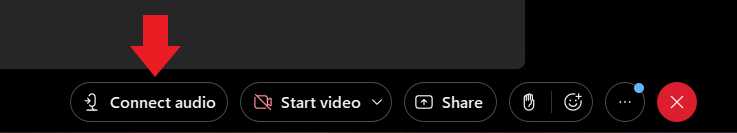
Click this and then select “Use computer for audio” in the pop-up box.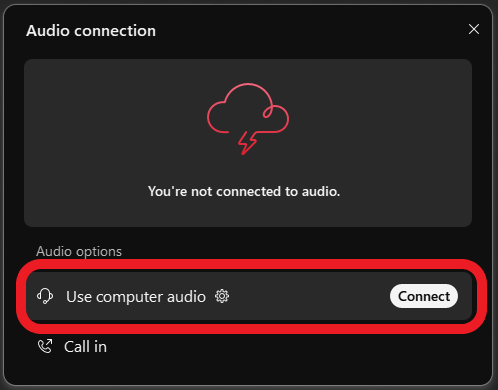
If you have connected by a browser you may need to give your browser access to your microphone in order to connect to the audio.
Click the padlock in the top left of your browser and make sure microphone access is allowed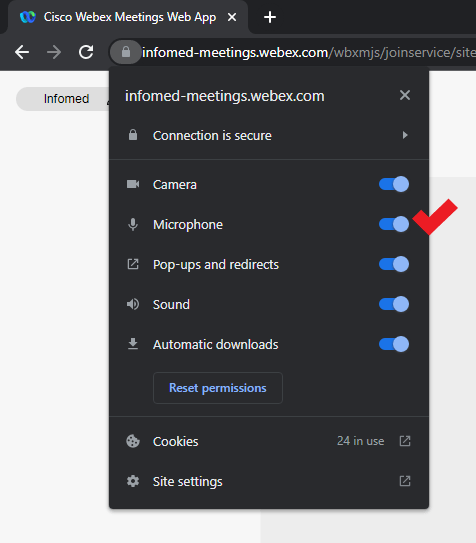
If this does not resolve your issue please email us or call us on 0204 520 5081
What do I need to join a course?
To join an Infomed Online course you simply need an internet connection and a browser (Google Chrome, Mozilla Firefox, Apple Safari).
You can also connect from a mobile device: Download the Webex Meetings app from your App Store.
To join a course with a smooth experience, your internet connection must be stable, not connected to a VPN and at least 20Mbps download.
Below you can use the tool to run an internet speed test.
You must test from:
- — the location that you intend the see the course from;
- — withing the location, if using Wi-Fi, the room or department area that you intend to view the course from to ensure a good signal
- — if connecting from home, a computer that is not connected to a workplace VPN
Speed test
Internet Speed Test
Please test your connection speed at www.fast.com
To join a course with a smooth experience, your internet connection must be stable, not connected to a VPN and at least 20Mbps download.

Course fees
£375 inc VAT
- Live access
- 90 days of access to the course on-demand with unlimited playback during this time.
- Full access and control to the DICOM cases
- CPD Certificate of attendance upon completion with 12 CPD points
- Opportunity to interact, ask questions directly to the faculty.
- Lots of cases to review and interpret
How to attend this course
This course is hosted online using Teams or Webex. We shall provide you with a joining link and instructions one week before the course begins.
In the meantime, you can checkout our tutorials below. On the course day, we also provide full support and giudance by chat, email and telephone.
