This event took place recently. You can now:
Catch-up-service: CT and X-Ray Interpretation for Intensivists and Anaesthetists
Stream it with the on-demand catch-up service
- Designed for Consultant and Senior Trainee Anaesthetists and Intensivists looking to improve their image interpretation skills in clinical practice.
- Format: Interactive lectures followed with case scenarios, discussion and Q&A
- CPD: 12 credits with certificate in accordance with the CPD Scheme of the Royal College of Radiologists (RCR), UK.

DAY ONE: HEAD AND CHEST
30 mins
Introduction to CT
Dr Taufiq Dawood
Consultant Radiologist, Imperial College Healthcare NHS Trust
80 mins
Acute Non-Traumatic CT Head
Dr Luke Dixon
Consultant Neuroradiologist, Imperial College Healthcare NHS Trust
75 mins
Trauma CT Head
Dr Maureen Dumba
Consultant Neuroradiologist, National Hospital for Neurology and Neurosurgery, Queen Square, London
60 mins
Cervical Spine
Dr David Doig
Consultant Neuroradiologist, University College London Hospitals NHS Foundation Trust
40 mins
Chest Radiology
Dr Emma Helm
Consultant Radiologist, University Hospitals Coventry and Warwickshire NHS Trust
60 mins
Cases: CT Chest
Dr Emma Helm
Consultant Radiologist, University Hospitals Coventry and Warwickshire NHS Trust
DAY TWO: CHEST AND ABDOMEN
75 mins
CT Chest cases [including COVID-19]
Dr Siok Li Chung
Consultant Radiologist, King's College Hospital, London
40 mins
CT Chest cases continued
Dr Siok Li Chung
Consultant Radiologist, King's College Hospital, London
45 mins
Supine Chest X-Ray [Compared to CT & Ultrasound]
Dr Jan Brozik
Consultant Radiologist, University Hospitals of Leicester NHS Trust
30 mins
Lung Ultrasound in the critically ill
Dr Justin Kirk-Bayley
Consultant Anaesthetist and Intensivist, Royal Surrey County Hospital, Guildford
70 mins
Abdominal Radiology
Dr Khalid Ballal
Consultant Radiologist, King's College Hospital, London
70 mins
Cases: Abdominal X-Ray
Cases: CT Abdomen
Dr Nik R Patel
Consultant Radiologist, King's College Hospital, London
The aim
- To provide attendees with a practical, stimulating and comprehensive update on the best use of imaging in the assessment of the critically ill patient
- Help attendees understand how radiological investigations can best be used to assist in the management of critically ill patients (covering head and spine, chest, abdomen)
- Interpret radiological investigations performed on critically ill patients to acquire a systematic approach to image interpretation
- Understand what not to miss and why, including life threatening problems, and common errors to avoid
- Know what investigation to ask from the Radiologists and when to ask for help
- Understand the key guidelines and protocols
- Understand the roles, advantages and disadvantages of modalities, such as X-Ray, Ultrasound, CT and MRI
By the end of the course, participants will have:
- A comprehensive understanding of best imaging interpretation and reporting practice in intensive care
- Improved imaging interpretation skills
- Greater confidence in their advanced practice
- Identified skills and knowledge gaps relevant to their practice, and clear ways by which these can be addressed.
- Broader understanding of imaging practices and guidelines
Our expert faculty, consisting of experts with years of experience in reporting, and disseminating skills and practical knowledge to peers from leading hospitals:
Course director

Dr Justin Kirk-Bayley
Justin Kirk-Bayley is a Consultant Intensivist & Anaesthetist in Guildford with a significant interest in critical care imaging. His area of expertise is in point of care ultrasound. He runs an ultrasound training fellowship that also teaches general imaging with radiologists, and believes that understanding imaging, and also what constitutes the best image to acquire, is the key to optimal critical care management.
Faculty members

Dr Imran Lasker
Consultant Radiologist, Basildon and Thurrock University Hospital NHS Foundation Trust
Dr Lasker completed his medical training at University College London and undertook his Radiology training in London. He was awarded the “Imperial Teaching Hero award” for his work on establishing regular radiology lectures for Imperial undergraduates. He has also contributed to teaching materials on the, commonly known as E-RITI, an online teaching resource endorsed by the Royal College Of Radiologists.
Imran is a passionate educator and is a prolific lecturer at multiple events. He is a keen social media user and can often be found tweeting at @DocLasker

Dr Luke Dixon
Consultant Neuroradiology, Imperial College Healthcare NHS Trust
Luke is an academic neuroradiologist working at Imperial College healthcare NHS trust currently undertaking a PhD in neuro-oncological imaging.

Dr Maureen Dumba
Consultant Neuroradiologist National Hospital for Neurology and Neurosurgery, Queen Square, London
Maureen undertook general radiology training and a subspeciality neuroradiology fellowship at St Mary’s, Hammersmith and Charing Cross hospitals, London.
Maureen was appointed consultant diagnostic neuroradiologist at the Neuroradiologist at National Hospital for Neurology and Neurosurgery, Queen Square, in 2021.
She is a very keen lecturer and apart from regular departmental sessions with both, neuroradiology fellows and other specialties such as neurologists and anaesthetists, she is regularly invited to speak at national and international courses, including the European Society of Radiology and the European Society of Emergency Radiology.
She has recently been invited to join the RCR’s iRefer Review Expert Panel for neuroradiology guidelines.
She firmly believes that, for the next generation of radiologists, it is important to outreach to all specialties and she is enthusiastic about mentoring and outreach programmes.

Dr David Doig
Consultant Neuoradiologist, University College London Hospitals NHS Foundation Trust
David Doig is a consultant at UCLH NHS Foundation Trust where he is one of the radiologists responsible for the spine oncology multildisciplinary meeting.
He has degrees in clinical neuroscience and medicine from the University of Glasgow, and trained in general medicine and then general radiology at Glasgow Royal Infirmary and the Queen Elizabeth University Hospital. He also holds a research degree from University College London, and completed a dedicated neuroradiology fellowship in London in 2019.
He is a member of the British Society of Neuroradiology Training & Education Subcomittee, and teaches on the UCL advanced neuroimaging and stroke MSc courses.

Dr Emma Helm
Consultant Radiologist, University Hospitals Coventry and Warwickshire NHS Trust

Dr Sa Tran
Consultant Radiologist, King's Coilege Hospital, London

Dr Jan Brozik
Consultant Radiologist, University Hospitals of Leicester NHS Trust
Dr Jan Brozik, PhD. is a consultant thoracic radiologist working at the Glenfield Hospital, University hospitals of Leicester. His clinical interests are interstitial lung disease, lung cancer, non vascular thoracic interventions and imaging of critically ill. He has been awarded PhD for thesis on pulmonary hypertension in chronic lung disease. He is a college tutor for Radiology department at UHL.

Dr Khalid Ballal
Consultant Radiologist, King's Coilege Hospital, London

Dr Husam Wassati
Consultant Radiologist, King's College Hospital, London
COMMENTS from the recent broadcasts of this course

Access to cases for our imaging events
Our imaging courses are very much an interactive experience. Presentations are kept to the minimum and then you'll be into the fully featured cloud based DICOM viewer, looking at cases, feeding back your findings using our interactive tools. You'll get immediate feedback and learning points from our expert faculty member.
- Attendance of the course includes access to the database of cases associated to this event on our server at PostDICOM.
- Full access to each case with a full toolset to open, view and manipulate each case alongside the faculty but on your own screen!
- You will maintain your access to the resource throughout your on-demand service period too.



Sample the DICOM viewer here. A window will load below the buttons (best demonstrated on a computer rather than mobile device)
Frequently asked questions
When will I receive my course login?
We will contact you by email one week before the course takes place with all the necessary links and joining information.
We will re-send the links the day before the course.
If you have not received an email from us please contact us at webinars@infomedltd.co.uk and we will respond ASAP.
Will I need any special software to partake?
NO. Infomed shall provide you, upon registration a link to stream the course within your web browser, or you can download a small application to run it as a separate window on your computer. If you would prefer a mobile device, we shall also include a link download an app from the Play Store/App Store.
Can I interact with the speakers?
YES! It is very much encouraged. There will be Q&A sessions chaired by Infomed. You can type your questions in the ‘chat’ facility and they will be put to the speakers.
How I do access my catch-up & CPD certificate?
You can find your catch-up in your account page.
At the end of the catch-up page you will find a link to the feedback form, which will generate your CPD certificate when you submit your feedback.
If the catch-up is not visible in your account, please contact us and we will amend your account ASAP.
How to connect to a live online course
Using the short videos below, we shall guide you through the process of joining a meeting using Webex.
If joining from your own computer
If you are connecting from your own device then it is likely that you will be able to join via the Webex application.
If joining from a trust/institution computer
However, if you are using a computer that is owned and restricted by your trust, then you may find it easier to join via your web browser. Please see the second video for guidance on this process.
Joining Webex using the application on your PC or Mac
Joining Webex using your web browser
Accessing the PACS
Using the short videos below, we shall guide you through the process of opening the PACS and then on to opening, manipulating, and closing a case.
You are welcome to access our demo case set below
View demo cases here
Password: INFOMED
Accessing the database and cases on PACS
Advanced features of PACS
I've connected to a course but can't hear anything
When you connect to a course you should see some introductory slides and hear music.
If you cannot hear any music please check you are connected to the audio.
At the bottom of the webex meeting you may see a button that says “Connect to audio”.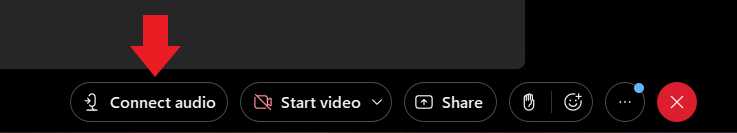
Click this and then select “Use computer for audio” in the pop-up box.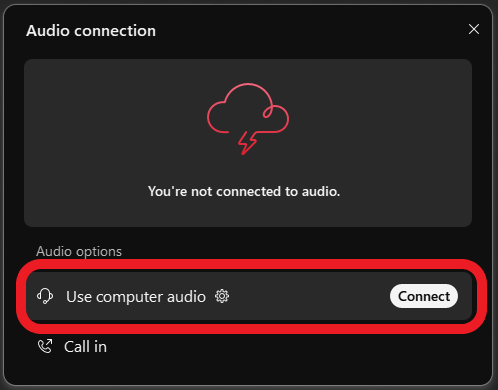
If you have connected by a browser you may need to give your browser access to your microphone in order to connect to the audio.
Click the padlock in the top left of your browser and make sure microphone access is allowed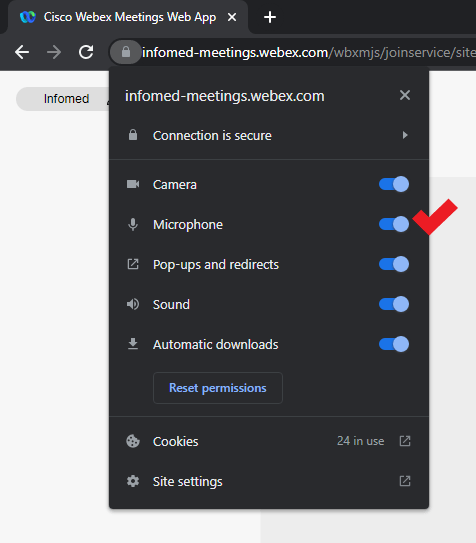
If this does not resolve your issue please email us or call us on 0204 520 5081
What do I need to join a course?
To join an Infomed Online course you simply need an internet connection and a browser (Google Chrome, Mozilla Firefox, Apple Safari).
You can also connect from a mobile device: Download the Webex Meetings app from your App Store.
To join a course with a smooth experience, your internet connection must be stable, not connected to a VPN and at least 20Mbps download.
Below you can use the tool to run an internet speed test.
You must test from:
- — the location that you intend the see the course from;
- — withing the location, if using Wi-Fi, the room or department area that you intend to view the course from to ensure a good signal
- — if connecting from home, a computer that is not connected to a workplace VPN
Speed test
Internet Speed Test
Please test your connection speed at www.fast.com
To join a course with a smooth experience, your internet connection must be stable, not connected to a VPN and at least 20Mbps download.
Catch-up now
- 120 days of access with unlimited playback
£295 inc VAT
plus...
- Certificate of attendance with 12 RCR CPD hours
- Send your questions to the faculty
- Playback from any device
